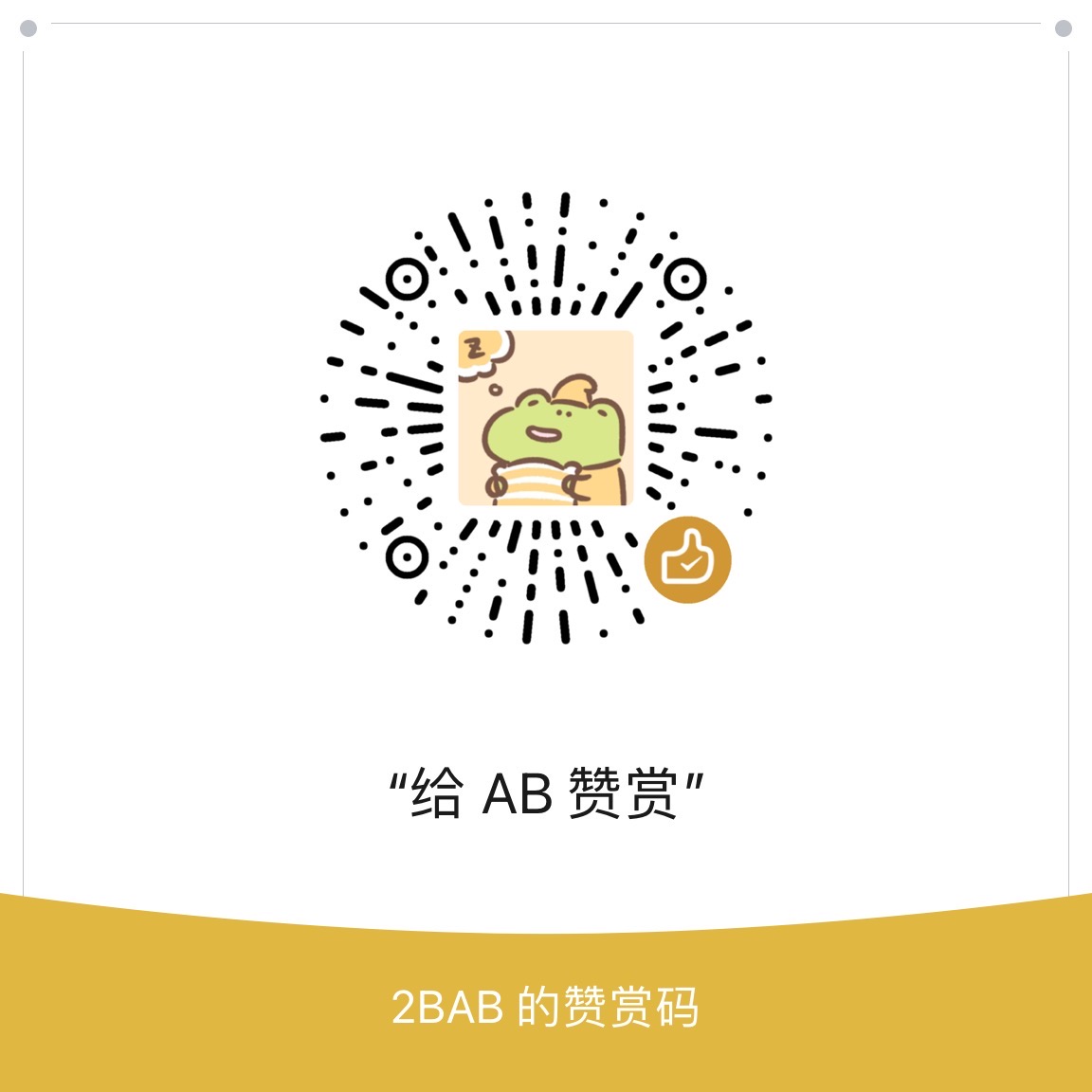插件化笔记 #5 资源分区修改插件
上节学习到「各插件构造各自的 Resource 对象,各个插件的资源互不影响」,本节使用另外一种方案——「所有插件的资源都加载到一个 AssetManager,全局可用」。
单一 Resource(AssetManager)的方案,主要问题在于资源 ID 冲突,解决的方案大体上分三种:
- 修改 AAPT 的源码
- 修改 AAPT 的生成产物(R.java,resource.arsc,各类 xml 包括 layout)
- 使用 public.xml 手动设置 padding
其中方案 1 出现的较早,原理也比较简单,修改的部分不多,携程的 DynamicApk 等开源项目都在使用。而方案 2 则鲜为人知,但是 Small 项目给我们做了一个完整的实例,本节的 Gradle 插件就是基于 Small 的源码「抽离 + 修改」而来。方案 3 不涉及到打包流程改动,在此不做阐释。
<!--more-->
资源的打包过程
这里引用罗老师的一篇博文:
一. 解析AndroidManifest.xml
二. 添加被引用资源包
三. 收集资源文件
四. 将收集到的资源增加到资源表
五. 编译values类资源
六. 给Bag资源分配ID
七. 编译Xml资源文件
八. 生成资源符号
九. 生成资源索引表
十. 编译AndroidManifest.xml文件
十一. 生成R.java文件
十二. 打包APK文件
显然,我们的插入点应该是 11-12 步中间(这废话啊),然后我们来看一个 Apk 打包过程中,Gradle 的哪个任务对应了这个插入点(注意,这里以 Debug 打包为例):
:app:preBuild UP-TO-DATE
:app:preDebugBuild UP-TO-DATE
:app:checkDebugManifest
:app:preReleaseBuild UP-TO-DATE
...
:app:prepareDebugDependencies
:app:compileDebugAidl UP-TO-DATE
:app:compileDebugRenderscript UP-TO-DATE
:app:generateDebugBuildConfig UP-TO-DATE
:app:generateDebugResValues UP-TO-DATE
:app:generateDebugResources UP-TO-DATE
:app:mergeDebugResources UP-TO-DATE
:app:processDebugManifest UP-TO-DATE
:app:processDebugResources UP-TO-DATE
////////上面是 Resource 处理 ////////////这里就是分割点////////////////下面是 Java Source 处理/////////
:app:generateDebugSources UP-TO-DATE
:app:incrementalDebugJavaCompilationSafeguard UP-TO-DATE
:app:compileDebugJavaWithJavac Incremental compilation of 2 classes completed in 0.737 secs.
:app:compileDebugNdk UP-TO-DATE
...
:app:transformResourcesWithMergeJavaResForDebug UP-TO-DATE
:app:validateSigningDebug
:app:packageDebug
:app:assembleDebug
可以看到 Resource 的处理和 Java 文件的处理有一个比较明晰的分割处,所以我们就在这个地方修改 AAPT 的生成物。
Hook
插件打包依赖于我们的打包插件:
// project's build.gradle
classpath 'com.example.gradle:res-modification-plugin:1.0.1-SNAPSHOT'
// app's build.gradle
apply plugin: 'res-modification'Gradle 插件需要注入的点:
@Override
void apply(Project project) {
this.project = project
project.afterEvaluate {
def processDebugResources = (ProcessAndroidResources) project.tasks['processDebugResources']
// 阿咏(https://github.com/lomanyong)的提示,防止 processDebugResources 因为 Up-To-Data 而跳过
processDebugResources.outputs.upToDateWhen { false }
// 注入点
processDebugResources.doLast { ProcessAndroidResources i ->
println "inject point!"
hookAapt(i)
}
}
}实现资源分区的的大致流程(详情请查看源码):
private def hookAapt(ProcessAndroidResources aaptTask) {
// Unpack resources.ap_
File apFile = aaptTask.packageOutputFile
FileTree apFiles = project.zipTree(apFile)
File unzipApDir = new File(apFile.parentFile, 'ap_unzip')
unzipApDir.delete()
project.copy {
from apFiles
into unzipApDir
include 'AndroidManifest.xml'
include 'resources.arsc'
include 'res/**/*'
}
// Modify assets
File symbolFile = new File(aaptTask.textSymbolOutputDir, 'R.txt')
prepareSplit(symbolFile)
File sourceOutputDir = aaptTask.sourceOutputDir
File rJavaFile = new File(sourceOutputDir, "com/example/plugin5/R.java")
def rev = project.android.buildToolsRevision
int noResourcesFlag = 0
def filteredResources = new HashSet()
def updatedResources = new HashSet()
Aapt aapt = new Aapt(unzipApDir, rJavaFile, symbolFile, rev)
if (this.retainedTypes != null && this.retainedTypes.size() > 0) {
aapt.filterResources(this.retainedTypes, filteredResources)
println "[${project.name}] split library res files..."
aapt.filterPackage(this.retainedTypes, this.packageId, this.idMaps, null,
this.retainedStyleables, updatedResources)
println "[${project.name}] slice asset package and reset package id..."
String pkg = "com.example.plugin5"
// Overwrite the aapt-generated R.java with full edition
rJavaFile.delete()
aapt.generateRJava(rJavaFile, pkg, this.allTypes, this.allStyleables)
println "[${project.name}] split library R.java files..."
} else {
println 'No Resource To Modify'
}
String aaptExe = aaptTask.buildTools.getPath(BuildToolInfo.PathId.AAPT)
// Delete filtered entries.
// Cause there is no `aapt update' command supported, so for the updated resources
// we also delete first and run `aapt add' later.
filteredResources.addAll(updatedResources)
ZipUtils.with(apFile).deleteAll(filteredResources)
// Re-add updated entries.
// $ aapt add resources.ap_ file1 file2 ...
project.exec {
executable aaptExe
workingDir unzipApDir
args 'add', apFile.path
args updatedResources
// store the output instead of printing to the console
// standardOutput = new ByteArrayOutputStream()
}
}这样,我们就可以在 Plugin 的 Activity 里实现「宿主+插件」的资源加载:
public class MainActivity extends Activity {
private Resources allResources;
@Override
protected void onCreate(Bundle savedInstanceState) {
super.onCreate(savedInstanceState);
// 使用插件的资源
setContentView(R.layout.plugin_activity_main);
TextView testTv = (TextView) findViewById(R.id.test_textview);
// 使用宿主的资源
String hostName = getResources().getString(
getResources().getIdentifier("host_name", "string", "com.example.resmodification"));
int hostNameColor = getResources().getColor(
getResources().getIdentifier("host_name_color", "color", "com.example.resmodification"));
testTv.setText(hostName);
testTv.setTextColor(hostNameColor);
}
@Override
protected void attachBaseContext(Context newBase) {
hookResource(newBase);
super.attachBaseContext(newBase);
}
/**
* 宿主和插件的资源放在了一个 Resource 对象里,因为我们在打包时做了资源PP段分区,所以不会出现资源冲突的现象。
* 不过目前只是在该 Activity 把我们构建的 Resource 对象 Set 进去了,所以也只能在当前 Context 的环境里同时
* 访问到两个包的资源(我们仅做简单的测试)。一个成熟的插件化架构应该是把所有 Context 初始化的注入都做好(有多
* 种实现手段)。
*/
public Resources getPluginR(Context context) {
if (allResources != null) {
return allResources;
}
try {
String dexPath = "/system/dex/" + "5-Plugin.apk";
AssetManager assetManager = AssetManager.class.newInstance();
Method addAssetPath = assetManager.getClass().getMethod("addAssetPaths", new Class[]{String[].class});
String[] paths = new String[2];
paths[0] = dexPath; // 插件 Asset
paths[1] = context.getPackageResourcePath(); // 宿主的 Asset
addAssetPath.invoke(assetManager, new Object[]{paths});
allResources = new Resources(assetManager, context.getResources().getDisplayMetrics(), context.getResources().getConfiguration());
return allResources;
} catch (Exception e) {
e.printStackTrace();
return null;
}
}
private void hookResource(Context newBase) {
try {
Field field = newBase.getClass().getDeclaredField("mResources");
field.setAccessible(true);
field.set(newBase, getPluginR(newBase));
} catch (Exception e) {
e.printStackTrace();
}
}
}Demo Usage
- 在 Gradle 插件工程执行
./gradlew publishToMavenLocal,使得 Gradle 插件可以被我们的 插件 App 工程找到并依赖 - 在插件工程
./gradlew assembleDebug打出插件 - 导入插件到手机指定目录(这个目录是自己随便指定的,跟 Demo 代码里的加载路径一致即可):
mv app-debug.apk 5-Plugin.apk && adb push 5-Plugin.apk /system/dex/ - 在宿主工程
./gradlew installDebug打包并安装宿主 APK - 打开宿主 App,查看效果
参考资料
本系列为笔记文,文中有大量的源码解析都是引用的其他作者的成果,详见下方参考资料。
欢迎关注我的公众号和微博。