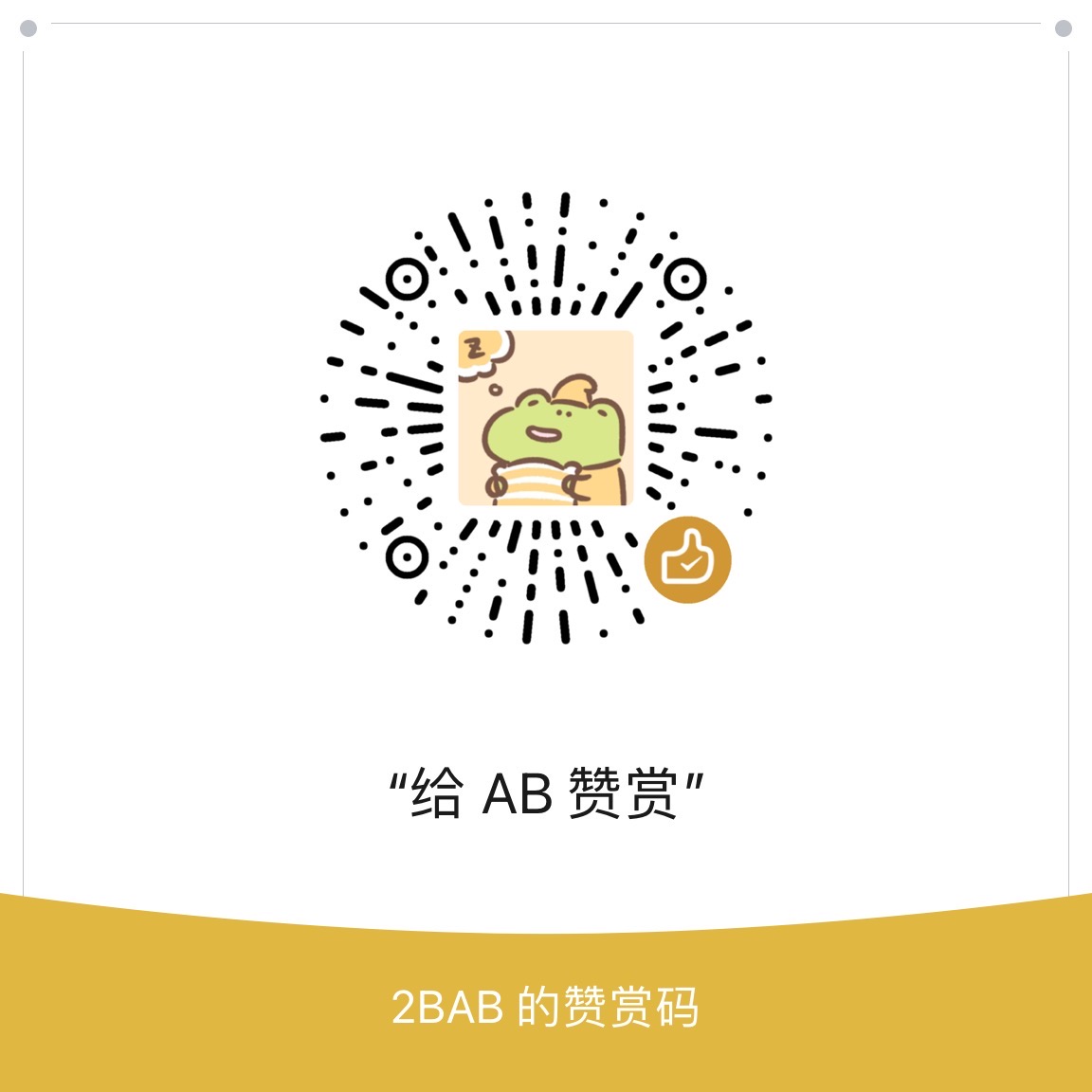构建指北 #1 Library Module BuildTypes
『构建指北』是探索 Android 构建相关的一系列文章,涵盖了 Gradle、Android Gradle Plugin、Kotlin Script 等工具,以及相关架构上的应用。以发现问题解决问题为出发点,传递新知提高生产效率为落脚点。
最近工作中换了一个工程,重新配了一遍 Gradle 的环境,然后发现所有的 Library Module 都无法 Debug 或者只能取到某些全局变量(局部变量找不到)。百思不得其解时,突然发现我明明打的是 Debug 包 assembleDebug,我的 Library Module 执行的却都是 transformClassesAndResourcesWithProguardForRelease 。明明在这些 module 都配置了 debug 的 buildTypes,但却不生效,反而打了混淆的 release 包。
<!-- more -->
debug {
debuggable true
jniDebuggable true
minifyEnabled false
zipAlignEnabled false
signingConfig signingConfigs.debug
...
}
release {
debuggable false
jniDebuggable false
minifyEnabled true
zipAlignEnabled true
proguardFiles getDefaultProguardFile('proguard-android.txt'), 'proguard.cfg'
signingConfig signingConfigs.release
}这个时候,@阿咏 给了我提示:http://stackoverflow.com/questions/28081846/use-different-build-types-of-library-module-in-android-app-module-in-android-stu。
Well, Gradle Android plugin simply can't build the debug version of dependent library modules. This is a well-known, old issue and this is not resolved yet.
原来这是有历史原因的,这东西就是这么设计滴(By Design),只能想办法绕一下。例如在这个问题下方的讨论里就提供了一种思路:
android {
publishNonDefault true
}
dependencies {
releaseCompile project(path: ':yourLibrary', configuration: 'release')
debugCompile project(path: ':yourLibrary', configuration: 'debug')
// This is also possible
customCompile project(path: ':yourLibrary', configuration: 'custom')
}不过,这样在有多个 Library Module 依赖的时候,显得不够优雅。这边我提供了一个自己的思路:
android {
...
buildTypes {
release {
debuggable isDebug()
minifyEnabled !isDebug()
zipAlignEnabled !isDebug()
proguardFiles getDefaultProguardFile('proguard-android.txt'), '../tools/proguard.cfg'
signingConfig signingConfigs.release
}
}
...
}
def isDebug() {
if(gradle.startParameter.getTaskNames().size() == 0) { // for clean etc..
return true
}
return gradle.startParameter.getTaskNames().get(0).contains("Debug")
}我们就只提供一种 buildType,也就是默认的 release,然后把type 内的配置动态化即可。这种方案适合只有两三种 type 的情况,可以用少量的代码在 Library 内部就解决问题。
欢迎关注我的公众号和微博。